Have you looked at your Shopify pages and wondered, “what is this, “Search Engine Listing Preview” thingy at the end of my product descriptions and pages?”
It’s easy to overlook and even to ignore. It’s automatically filled out, so should you even consider filling it out?
Short answer: yes!
It may seem small, but filling out your search engine listing preview is one of the most important ways for you to earn clicks to your website from Google.
Your search engine listing preview is literally what you see on Google – like this:
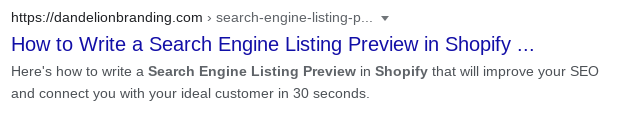
Filling this out correctly is how your products, pages, and websites get found by people searching for them organically through google!
Think about it—how do you choose what to click on when you google for a product?
You look at the name of the page and the mini-description—in other words, you look at the Search Engine Listing Preview!
This article is specific to Shopify, but most carts and blogs will have essentially the same options because the way that your website elements look on the Google search engines matter a lot for how many people click to your website.
The Elements of the Search Engine Listing Preview in Shopify
There are three elements of the preview in Shopify:
- the page title
- the meta description
- the URL and handle.
View each of these as separate opportunities to showcase your product. It takes a little bit of insight into your ideal customer because SEO is all about knowing what YOUR people are looking for and giving it to them.
Most people won’t spend more than 30 seconds on a search so keep in mind that you have to convince someone to click with a glance.
4 General Tips for your SEO Description
Don’t be creative. Your Google listing isn’t the place for flowery language because when people google they are very direct and succinct. Say exactly what it is that you’re offering. Save the pretty words for your actual page.
Be clear. You don’t have very much space to make an impression, so say exactly what you’re offering and the selling points. If you’re solving a problem or your product offers benefits that people are searching for, try to include them.
Use the space you have. You don’t have very much space and what you do have is powerful. Make it count!
Use your brand voice. Use the same voice that people can expect to read in your article.
1 – Writing the “Page Title” of Your Search Engine Listing Preview in Shopify
Your “page title,” also thought of as an SEO title, is what people will see in their Google Search.

It also shows up in the tab at the top of the page next to your flavicon (the little picture on the left side of the tab).

You have 50-60 characters for your SEO title. For this section, you want to include these elements:
- your main keyword (which you should always identify before working on SEO)
- what your ideal customer would type into Google to find this
- your brand name
Your potential customers need to know what this page is and who you are immediately. You want to be descriptive and as specific as possible. This alone will set you apart from most of your competitors.
Product Page Example
Your company is called BabyTime.
Your product is organic cotton baby blankets
Typical Page Title: Organic baby blanket – BabyTime
Actually google “organic baby blanket” and look at all the listings there. You’ll never rank using an SEO title like that because they all say EXACTLY the same thing.
Rankable Page Title: Baby Blanket. Organic Cotton, Cozy and Soft | BabyTime
See the difference? You captured the keywords that your ideal customer is searching for, the title is super clear, and your name is listed there. The first words are the product because that’s what they’ll see in the tab so if they click to a different tab, they will still see “Baby Blanket.”
Why put your name in the page title?
I get this question a lot. It has a simple answer: you want to be recognizable everywhere by your ideal customer.
Remember that Google doesn’t exist in a vacuum. It uses search history and viewership to show relevant results. If you’re focused on SEO at this stage, there’s close to a 100% chance that you’re also focused on targeting people on social media, creating reliable content, and showing up consistently to your ideal customer.
The Google algorithm is more likely to show your content when you’re active in your niche and updating your site on a consistent basis. The more your name is seen by the people you want in your sphere, the more they’ll remember you and recognize you. The more you’re recognized (read: clicked), the more you’ll be shown to other people searching for the same keywords.
And, when you create great content with your name attached, the more likely people are to click on your name again when they recognize you! (Trust building 101)
2 – Meta Description
A Meta description is the little description below your Page Title on google and other search engines.
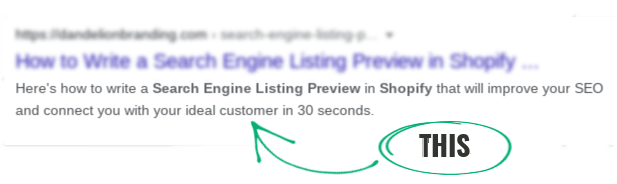
Shopify will auto-populate these with the first 300 characters of copy from your description. That isn’t the worst thing ever but in reality, you want this to be an explanation of what they can expect from the page.
It’s also important to note that Google will show about 150 characters in your meta, so try to fit these elements into it:
- the main keyword
- a honest description of the content in your voice that makes people want to click on it
Remember that this is where your ideal customer will read exactly what she needs to in order to click into your site.
Because you already made the title completely clear, you don’t have to introduce the concept of what you’re talking about so you can talk about the benefits of the product, the key takeaways of an article, or the point of the page.
A product page meta description example
We’ll use our same baby blanket example. Since we’re using “organic cotton,” we can also assume that the ideal customer cares about things like sourcing and quality — great to guarantee that. Put a couple extra little bits of love about your product that appeals to your customer and that sets the product (and your brand) apart.
Meta description:
Our sustainably sourced organic cotton blankets are hand stitched to prevent fraying and are pre-washed for the safest, softest touch on the most sensitive skin.
3 – URL and Handle
This one is easy to overlook because Shopify will automatically populate your link with the title of your product – and potentially a bunch of numbers.
No one likes chunky, ugly links with bunches of numbers and weird stuff. It isn’t shareable. Tips for your link:
- Make it clear so that if you were just looking at the link you would know what product you will find.
- Use your keyword
- Remove words like and, it, a, the.
For our example it would be something like this: .com/organic-cotton-baby-blanket
A Finished Search Engine Listing Preview
Here’s the finished search engine listing preview filled out!
Rankable Page Title:
Baby Blanket. All Natural Organic Cotton, Cozy and Soft | BabyTime
Meta description:
Our sustainably sourced organic cotton blankets are hand stitched to prevent fraying and are pre-washed for the safest, softest touch on the most sensitive skin.
URL and Handle:
babytime.com/products/organic-cotton-baby-blanket (that’s not a real link)
It looks like this in your Shopify:
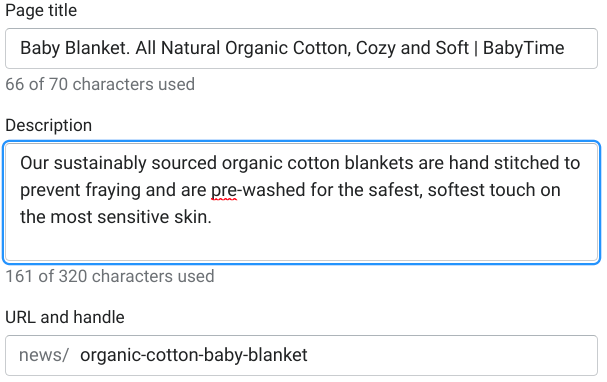
That’s it! If you have questions, put them in the comments below.
Disclaimer: this is an example that I made up. We don’t work with babytime, and I did a quick search for the domain before this article was published and it wasn’t being used at this time. There was something similar that did not sell baby blankets.
Photo by Tim Mossholder on Unsplash


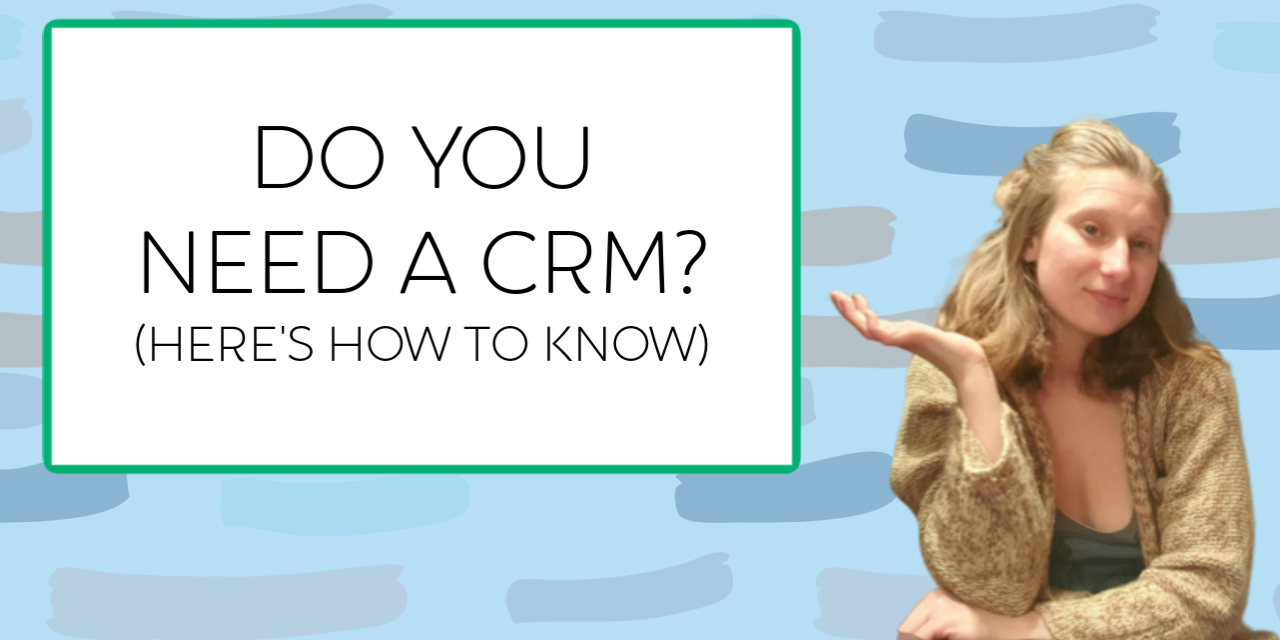


21 thoughts on “How to Write a Search Engine Listing Preview in Shopify”
Pingback: What Makes a Good Website? 6 Elements You Need | Dandelion Branding
Interesting read, (Take the opportunity to use your keywords – don’t use words like and, it, a, the) is it okay to add the measurements, example 20 x 8 in the title, Url and handle?
Hi Karen! Yes, details like size could certainly be what people search when looking for photo frames, so having this in your URL could be beneficial for your business. We wouldn’t recommend that to everyone, but for photo frames, most folks will know the specific size they’re looking for and search that.
What are the ideal lengths for each section?
Hey Steve!
Great question!
For your meta description, You want it about the length of a Tweet. Some experts say 130 characters, and others say up to 300).
For your link/slug, keep it as short and manageable as possible while still being clear
For your page title, about 60-70 characters makes sense. You want your whole title to be visible.
Informative article. Have a doubt. When search engines crawl the pages of Shopify, do the bots look at the SEO preview description for indexing and ranking? Do they not look at the actual titles and product descriptions that are visible to the customer on the product pages?
Thanks.
Hey Kris!
Great question 🙂
Bots absolutely look at the the SEO preview to help with your ranking! They also 100% look at the content and how you have it laid out in your product pages (and the rest of your website) this article doesn’t cover writing product pages – that’s a great topic for another one!
SEO, in general, should be designed in such a way that it doesn’t interfere with your readership, but it gives bots a clear picture of what is in your article so that they know what to rank you for.
Very knowledgeable post regarding Search Engine Listing Preview.
thanx for writing it.
Thank you for the article! It’s amazing how many businesses still don’t realize the potential in investing in really good SEO.
Thanks for writing the amazing article! how many businesses still don’t realize the potential in investing in really good SEO.
great job
Thanks for the amazing article! It is very informative
Do the keywords I use correlate with the title, description and search listing preview. For example, let’s say that you recommend a maximum of five keywords for a description would those five keywords be spread out between the description, title and search engine preview? If so how many times should I list a specific keyword in those sections to maximize a keyword rich title, description and search engine preview? Hopefully I’m making these questions clear LOL
Hello!
Great questions.
I recommend only using one or two keywords per article. But use that keyword several times throughout a well written article about that topic- this is usually pretty easy to do because your keywords and your topic are related.
This is IN ADDITION to using your topic’s keyword in your SEO title, your meta description, and your link.
— aub
Great article – thank you.
The Shopify manual I have brushes over this subject and I have wondered why the listing previews looked rubbish – now I know!
Hi, Aubrey. Thank you for the article, a lot of great tips for a beginning blogger like myself. Question: on Shopify, there is a space for a Page Title up top and a Page Title under the Search Engine listing preview. Do they have to be the same? Can I make a ridiculous, non-SEO title (I want to be more playful with my audience) and save the SEO-friendly title for the preview without hurting me? Appreciate any tips on this. Thank you!
Thank you for the question, David!
Yes! PLEASE HAVE FUN WITH YOUR PAGE TITLES!
They don’t have to be same at all. If you feel called to be ridiculous in your page title, do it. Just make sure your SEO title is searchable <3
This artical is very well written. the content is very helpful and informative.
Thanks for giving such excellent information, SEO is nowadays extremely helpful for any website.
The article is clear and explains what you need to do. However, on my site and a few others I have seen, if you search in google using site:domain name to see which pages are indexed. You will see Google is displaying the Product Title and not the Search Engine Listing title. Which is a big issue when it comes to ranking for SEO.
I have feeling this could be to a recent change in Shopify coding, I am not sure?
That’s a great question, James!
Shopify changes things all the time, and there may be a toggle somewhere that is showing your product name!
I would need to take a look at it with you. Send us an email to info@dandelionbranding.com and we’ll check it out together!