I have to say that one of the most important things about running our content engines is having the right project management system for the job. In the beginning of any business, you can get away with just about anything from excel spreadsheets to google docs to running your business purely through email. But after a few months, you’re going to have a hard time keeping it all together without help.
Maybe this is because Courtney and I are really into organization. Or maybe it’s because the nature of what we do keeps us necessarily structured. But since we started using Asana for project management, we have been able to streamline content creation, the tasks we need to complete for our business, and the projects for ourselves and our clients. It’s a big deal.
Ah! I got a little ahead of myself. When we were finding the right project management tool we looked at four different options. Trello, Monday.com, Basecamp, and Asana.
I started accounts with all four workflow management platforms and input a week’s worth of tasks into them. It really quickly became an Asana vs Trello situation because these two fit the best with the content engines and projects that we run.
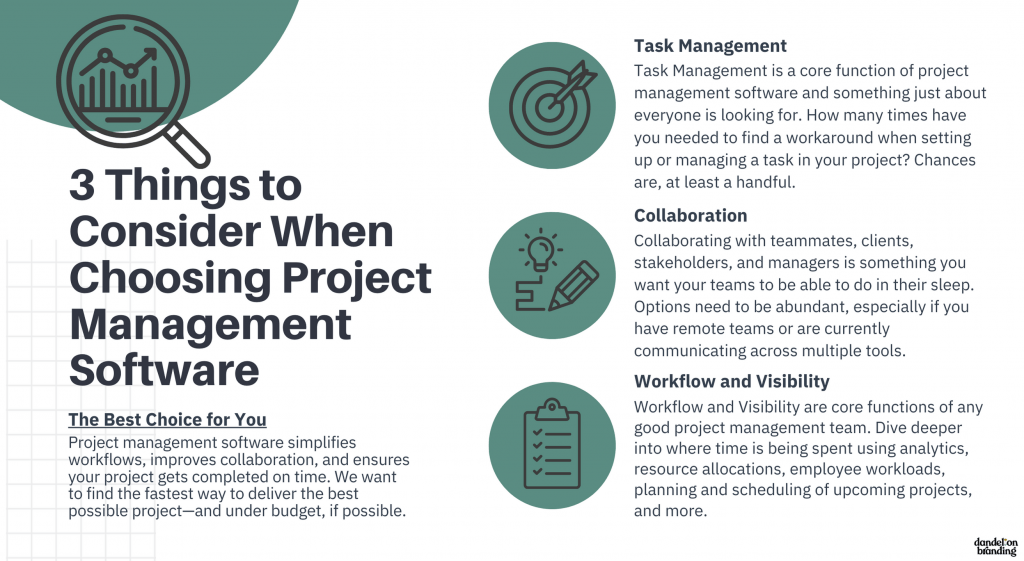
Asana vs Trello
It’s a tough battle, but Asana is the winner. We have used both platforms extensively and find that Asana offers the same level of independence and ease of use as Trello, but it offers a better way to organize the individual project boards.
Pros and Cons of Trello
When we first started our business, we used Trello. It’s a fantastic program and it was perfect for our content engines.
It doesn’t have all the bells and whistles out of the box, but you can add a lot to it. You can also make changes to your cards very easily!
Trello worked really well for us because it’s important for us to have a simple system that won’t bog us down with time consuming project management within the platform.
Who is Trello good for?
Trello is great for a team that wants to stay lightweight and independent as a team. The team that uses this project management tool have to be highly communicative and understand the system they use very well because this is a really simple tool.
Pros of Trello
- ITS FREE! You pay as you add more and more features, but you don’t really need much more than the basic stuff.
- Trello is straightforward. Once you’re familiar with the platform, which doesn’t take long, you will spend less time building your boards than you will actually doing the work.
- You don’t get bogged down IN Trello. You just put stuff there, check things off as they get done, and move on.
- Great for multi-disciplinary teamwork. You can add lists for different types of disciplines and everyone can see where each discipline is with a given task.
- The Powerups options are incredibly versatile. It’s easy to find any kind of tool you need.
Cons of Trello
- It can get hefty with all the boards and cards and lists. Take measures to keep your boards clean looking – we use checklists and we have a secondary archive board.
- Trello is only simple boards – It doesn’t have other views without popups you don’t segment them into
- It’s so simple that management will need to make sure that everyone on the team understands the system in place to use the board properly.
Asana for Project Management
When it comes to using Asana for project management, you can’t get a more a powerful tool. We migrated from Trello to Asana because as our business grew, we needed something with a little more organization and more powerful views and options.
You have to know how to wield it if you want great results, and you have to really understand your own systems to get in the groove to use Asana for project management. But when you’re using it consistently, you’ll get addicted to the usefulness of this platform. That’s a good thing because once you incorporate it into your business it’s absolutely worth using it as the project management system for your whole business. Don’t try to hodge podge stuff together to manage your tasks.
It offers a sense of cool safety but it’s also easy to lose a little communication as teams or projects get larger. If a team is segmented Asana can play into that because you have to add people individually to each board. So you do risk some loss in communication – we solve that by using Slack for faster communication.
Who is Asana Good for?
Asana is ideal for small teams that are versatile, highly communicative, and really wanting to get their shit together and grow their business. This is great if they need a bit of structure to their work life and they want to be actively held accountable for their work.
It’s a step above Trello in the micro-managing department but with the teams and the projects it’s stays pretty low key. It adds more structure, personalizes todo lists, and it can hold a lot of data and projects all in one place.
Pros
- Free Forever Plan
- Communication and task sharing is easy across the platform.
- The views are super easy to use.
- The “my tasks” view is nice. You can see everything you need to do and there’s a place to provide context and ask questions.
- The “teams” are great. Use them either with teams or I would suggest for different aspects of the business. Marketing, Clients, Accounting, etc.
- Overall layout is nice. Everything is on the left hand side bar, and you can collapse and expand as needed.
- Favorites is a great feature. You can add the projects where you spend the most of your time or need to focus on.
Cons
- It’s so easy to drop the ball. Asana is quite segmented so if you’re in a hurry or not the type to fill out every single thing, it’s really easy to make a mistake that can be bad for teamwork in the future.
- It’s a time suck in the beginning. There are a lot of buttons and you have to set it up to work with your own style.
- As you have more teams or projects, the platform will get more complicated.
- The “teams” allow you to leave people out of the conversation – sometimes it’s good to keep cooks out of the kitchen, but if the collaborative effort needs to be multi-disciplinary at all, everyone needs to be invited to the team. This can be an issue for larger teams.
Basecamp and Monday.com
We didn’t want to just look at Asana vs Trello because they are similar platforms, so I added both Basecamp and Monday.com just to spice it up a bit. But I wasn’t very successful with either tool (whomp whomp).
They’re both popular options and we’ve had clients that have worked with them, but we didn’t like either one. IMHO They don’t work really well for a fast paced business that doesn’t have a full time project manager assigning tasks. They take a long time to set up and then it feels like we’re being micromanaged. No thank you. We’ll stick with the other agile options.
Basecamp Review
This is sad, because I really love the creators of Basecamp and their philosophy behind simplicity, but Basecamp was impossible for me to get into.
It is simultaneously very simple and somehow has too many buttons to click. It feels like it is trying to replace every piece of a company so people never have to leave Basecamp. Why? The point of a workflow management platform is to get work done, not spend all my time in the program.
Basecamp is good for teams that are small and lightweight. They have to be seriously ON TOP of scheduling and removing old content though so this will work for a team that has a fulltime project manager.
Monday.com Review
Monday.com is the newest of the project management tools we’re talking about today and it’s really making waves.
One thing I noticed is the language they use. They literally have a google ad that says, “better than basecamp” – that’s big talk Monday.com.
I found myself really wanting to like Monday.com but I couldn’t get there. Even as someone that LOVES organization tools and has spent years creating calendars and robust marketing todos, this feels heavy to me. I can immediately tell that I would spend more time in this program than I really want to. Honestly, this feels like it would remove the creativity from our content engines.
Like Basecamp, it would be great for a team with a fulltime project manager. This program feels like a micromanaging tool though, so be careful because some team members might not work best that way.
Where Monday.com excels is in the hyper-scheduled human. This would be great for a done-for-you freelancer that needed to time their work hours, a procrastinator that wants to make sure they get their stuff done, or a solopreneur going HARD on getting their business started.
Asana vs Trello: Why We Chose Asana for Project Management
So when it came down to the choices, it really was an Asana vs Trello situation. Basecamp and Monday.com miss the mark completely for us.
Both programs are extremely usable and friendly so it really comes down to personal preference and what your team needs. Where Trello offers freedom and ease of moving things around, Asana offers structure and the different kinds of views.
Trello can basically do everything under the sun with added powerups and Asana makes it super easy to function within the program at the base level.
Both programs allow you to easily invite outside people into specific boards or teams—which makes having clients on the project management team very simple.
Asana has a cleaner overall layout but it doesn’t allow us to save “Subtasks” like we can in Trello Checklists. Trello is easier to use on the board but it doesn’t have the handy left hand sidebar and robust teams view that Asana has. So while they’re pretty evenly matched, the robust structure and views from Asana really edged it out ahead for us.
As we grow, we become more and more confident that we made the right choice because we literally use Asana for organizing all of our projects and our content engines. We use it for client meetings and team meetings, long term goals and day to day tasks. The functionality of the platform is out of this world AND we (finally) started paying for it after two years of being on the free forever plan WORTH IT. The extra views and the ability to make tasks into templates is awesome!
How to Choose the Right Project Management System for You?
Honestly, it seems like you’re already well on your way to choosing the right project management system for your business. You’re here. Reading honest reviews is a really great first step.
The next steps is to start a trial for both and play your own Asana vs Trello game. We use Asana for project management because it completely suits our needs. It lets us be agile with our projects and our content, but maybe you need stricter deadlines. We also don’t like to feel too boxed in and these platforms offer a lot of freedom because have our own content system and we don’t need the extra micromanagement.
Having the right project management tool is VITAL to running a business, especially if you have a lean team and you’re rockin’ and rollin’. So it’s important that you try out a few and see how they feel on ya.
Do you have a favorite workflow management app? Tell us about it in the comments!
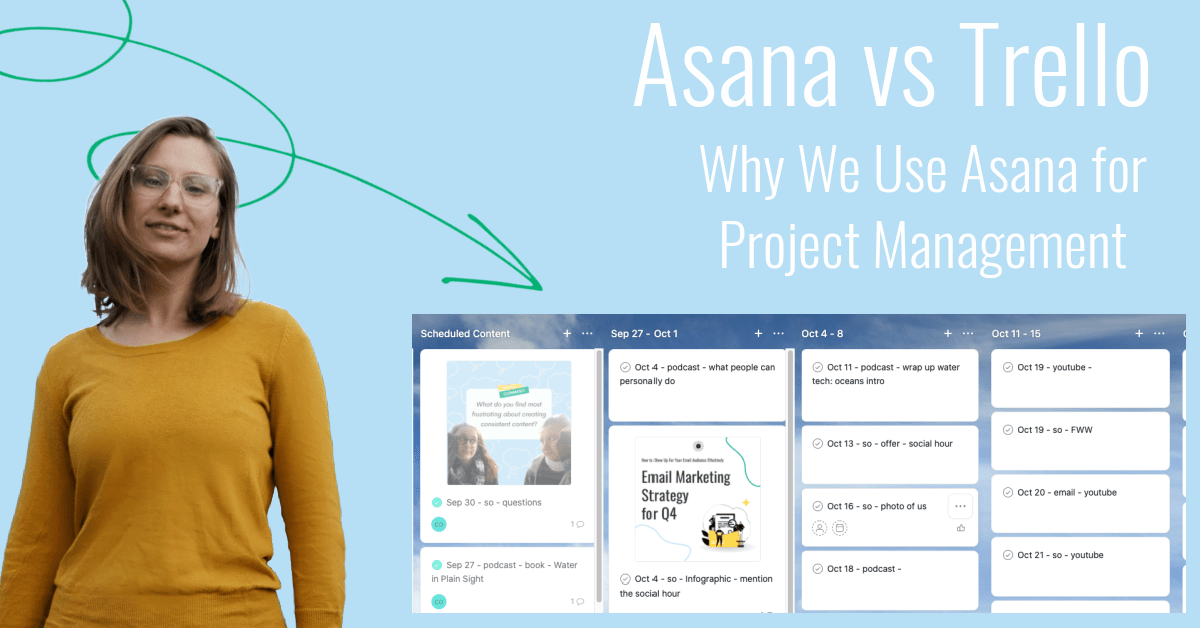




1 thought on “Asana vs Trello: Why We Use Asana for Project Management”
Thanks for sharing this.